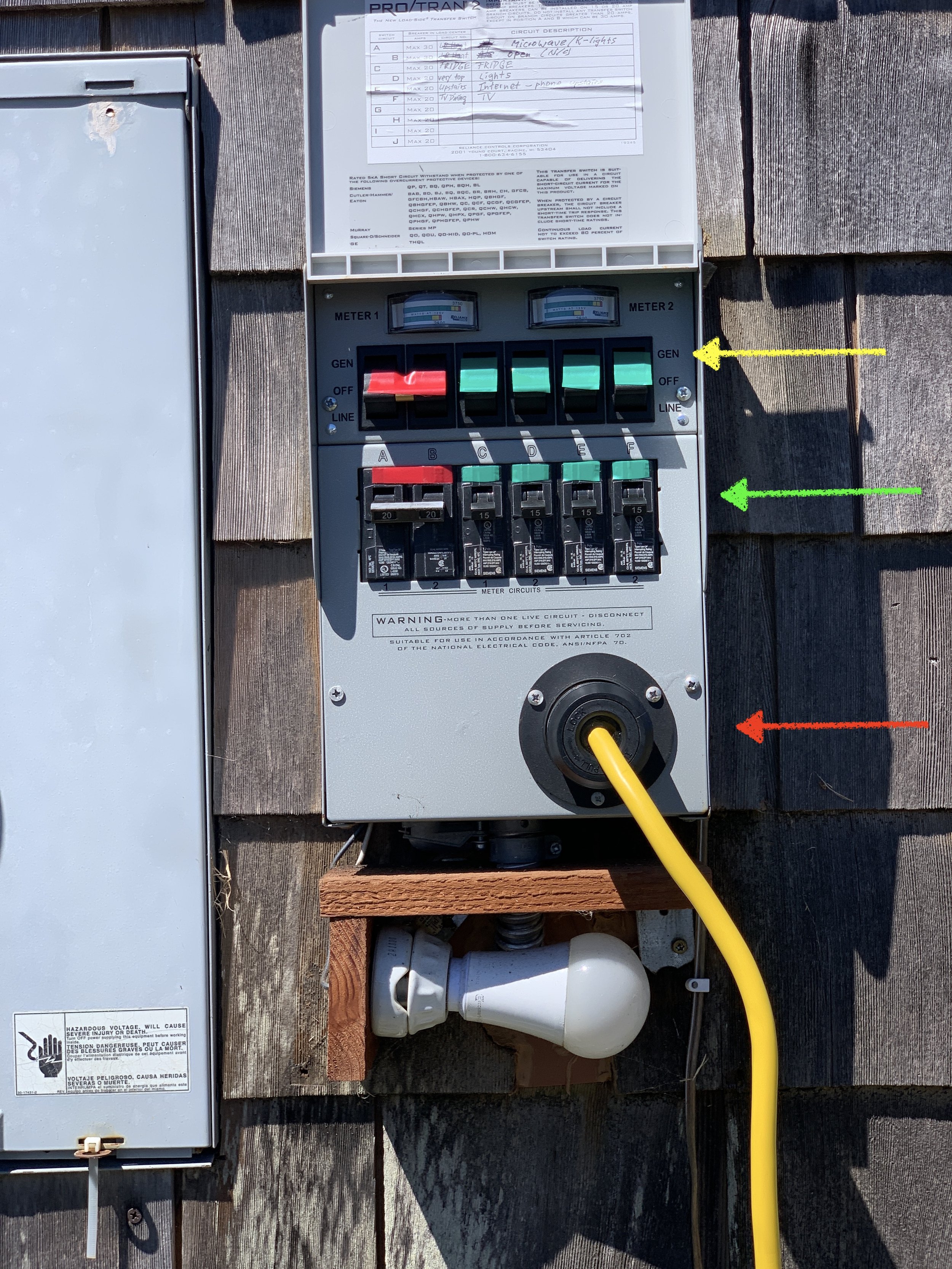FAQ — Casa Pacis
RETURN TO CASA PACIS HOME PAGE
————————————————————
Power Outages — Use of “Yeti-6000X” Battery Back-up System
Method (1): COMMON POWER OUTAGES:
Photo 1: Yeti 6000X battery. Yellow arrow points to [tiny] on/off button; white arrow points to 120V outlets. Yellow cable goes to an appliance of choice (Method (1)) or to the transfer switch (Method (2)).
These occur relatively more frequently than PSPS outages, and they last typically only a short time (up to a few hours):
— Find a powerful battery “Yeti 6000X” (Photo 1) in a closet.
— Unplug charger cable (from lower left on front panel)
— Roll Yeti to where you like power and plug items directly into outlets (white arrow).
— Use extension cords as needed.
— Activate on/off button (yellow arrow in Photo 1).
— Limit combined power drawn at any one time to no more than 1500 W
— After end of power outage, re-position Yeti and re-connect input power, to re-charge Yeti.
You may plug in utility items (microwave, water kettle, hair dryer) as you wish, but use ONLY ONE OF THESE AT ANY ONE TIME (the Yeti power output is limited to 1500 Watts, and these appliances use about 1000 W each, and using two of these at the same time will blow a fuse). Lights, TV, etc. don’t matter, as these use only very little power, and can be on simultaneously.
==================================
Method (2): SCHEDULED or “PSPS” OUTAGES (VIA TRANSFER SWITCH):
We will typically inform you if and when a PSPS outage is forecast.
You may find it most convenient to just use Method (1), even during PSPS outages. Else keep on reading.
Photo 2 Transfer switch (next to circuit breaker panel located underneath this cover) connected ad-hoc with yellow power cord to Yeti 6000X battery. (Equipment is NOT rainproof). Red arrow points to latch to open.
WE STRONGLY ADVISE TO READ THIS PRIOR TO CONSIDERING TO USE THE TRANSFER SWITCH.
(A) INTRODUCTION:
The Sea Ranch is serviced by PG&E. As a wildfire prevention measure, PG&E may turn off electric power during extreme weather conditions. During such "Public Safety Power Shutoff" (“PSPS”) situations, outages may last for as long as several days. This has actually happened very seldom in the past at Sea Ranch but nowadays, with global warming, it may happen more often.
To bridge over outages, we have equipped Casa Pacis with a 6 kilowatt-hour “Yeti 6000X” back-up battery. In a few simple steps, the battery can be connected to a power transfer switch (installed — protected from the elements — in the circuit breaker enclosure on the outside house wall next to the entry porch). It interfaces with five critical electrical circuits of the house, thus providing off-grid emergency power to five circuit breakers that service the refrigerator, the TV area in the LR, the Internet hook-up in the loft, some outlets in the kitchen so you can make coffee, use the toaster and the microwave, and provide some lighting in various locations.
Photo 3: The Yeti 6000X back-up power battery is normally located in the closet in the front bedroom. For connection to the transfer switch (Method (2)) move it to this position on the entry porch. (White LED confirms “on” position).
Setting up the Yeti 6000X back-up power battery requires no technical expertise but patience to read and follow the “set-up procedure” below.
WE INSTALLED THIS AMENITY FOR OUR PERSONAL USE BUT MAKE IT AVAILABLE TO OUR GUESTS AS A COURTESY. IF YOU MAKE USE OF IT, PLEASE DILIGENTLY FOLLOW THESE INSTRUCTIONS.
Please understand that the actual energy available in that battery is the same in this “complicated” Method (2) as it is in the simple Method (1) described above.
——————————————————-
(B) SET-UP PROCEDURE OF YETI-6000X VIA TRANSFER SWITCH:
NOTE: NEITHER THE TRANSFER SWITCH NOR THE YETI 6000X BATTERY SHOULD BE EXPOSED TO MOISTURE. DO NOT PROCEED WITH THIS SET-UP WHEN RAIN IS POSSIBLE (the equipment is not rainproof).
(1) Move the Yeti 6000X to the sheltered position on the front porch (Photo 3).
(2) Locate the wooden cover of the circuit breaker panel (Photo 2).
(3) Unhook the latch on the left side of it and open it (red arrow in Photo 2).
(4) The Transfer Switch is now accessible (Photos 4 and 5).
(5) Locate yellow connector cable inside right garage door.
(6) Connect yellow connector cable from Yeti 6000X to transfer switch
(red arrow in Photo 4). Lock plug with a gentle clockwise twist.
(7) Flip SWITCHES (Photo 4, yellow arrow) up from "LINE" to "GEN".
(8) Flip up those circuit breakers you wish to use (Photo 4, green arrow).
(9) Push the small power button on the Yeti (Photo 1, yellow arrow).
(11) Close latch to wooden cover door (especially in inclement weather)
You now have established auxiliary power to the vital electric circuits in the house. The more sparingly you use it, the longer it will last (details explained below).
Important advisory: Use ONLY ONE KITCHEN APPLIANCE AT A TIME (to avoid circuit overload - 15A fused).
(C) UPON THE END OF THE POWER OUTAGE:
IMPORTANT: Reverse all 11 steps of the set-up procedure. In particular, please:
Push button to turn off output power from Yeti 6000X (Photo 1, white arrow - control light off).
Unplug power cable from Yeti (Photo 1, yellow cable) and from transfer switch (Photo 5, red arrow - twist slightly counter-clockwise to unlock) and store as you found it. Store Yeti in closet inside where you found it.
Not super-important, but please do: to allow the Yeti 6000X to re-charge, connect the black power adapter back to the Yeti (fitting connector in lower left corner of front panel). You will then notice that the Yeti 6000X will charge at a rate of about 570 Watts. The time to fully recharge is indicated on the front panel (~10 hours from all-empty). The is a fan in the charger unit that might humm a bit.
During charging, the charger will get hot. Make sure not to place any object on top of it.
(D) BASIC UNDERSTANDING
Here are some basic notes providing understanding how long the battery will last, and how to conserve battery energy for long power outages:
Photo 4: Transfer switch assembly. Yellow arrow: switches shown in normal operation (“LINE,” all switches down). After the battery supply has been connected via the yellow cable with 4-prong plug, flip four green switches upwards to the “GEN” position. Red double switch to the left supplies power to the Microwave circuit — flip if wanted. Green arrow: Circuit breakers; flip up to “on” position after transfer switches have been flipped to GEN position.. Red arrow: receptacle to receive yellow power cable from Yeti 6000X. Twist slightly clockwise to lock.
— Treat this back-up power like you would use a flashlight. Use only when needed, as it runs out of power after a while. Whenever you use Yeti energy during the brown-out period, such as for lights or TV, the energy left as power reserve will shrink. The front panel of the Yeti shows you how much energy you are currently using and how much is still left. You start with 5-6000 Watt-hours at your avail, which can bridge over quite a long power outage if you are frugal.
— The transfer switches disconnect the [five] pre-selected circuits from the big house breaker panel and turn their function over to the Yeti 6000X battery. This means, when there is no power outage, the regular circuit breakers in the power panel engage all electric circuits, and the transfer switches are bypassed. In the “generator” mode (i.e., when the Yeti is connected), the circuit breakers in the transfer switch are engaged and the 5 corresponding circuit breakers in the main panel are bypassed.
—- When the power outage is over, you must reverse the Yeti connection procedure to get back to normal functioning. You can do this at any time while PG&E power is back on line (no need to rush) but, of course, the longer you wait, the more you will deplete whatever power is left in the Yeti).
— When on Yeti power, there are three major items continually depleting the Yeti battery: the Internet system, the TV system, and the refrigerator (figure minimum 1.5 kWh (1500 Watt-hours) in total per 24-hour outage period just for these).
— Of these, the refrigerator uses relatively most energy (minimum about 1kWh in 24-hours), and you can greatly conserve its power consumption by MINIMIZING OPENING THE REFRIGERATOR DOORS AND PLACING ITEMS INTO IT. ALSO, MINIMIZE USE OF THE ICE MAKER (making ice uses a lot of power; better, turn the ice maker off).
— Modern LED lighting bulbs (as opposed to the old incandescent light bulbs) use relatively little power. Nonetheless, MINIMIZE THE DURATION WHEN ANY LIGHTS ARE ON BUT NOT USED.
— Microwave, coffee maker, water kettle, and toaster are high-wattage appliances (about 1000 Watts each); use them sparingly and ONLY ONE AT A TIME (should you forget and blow a fuse, unplug the “offending” appliances and flip on the tripped breaker(s) at the transfer switch assembly).
(E) DETAILED ENERGY CONSERVATION RECOMMENDATIONS DURING BROWN-OUT PERIODS
NOTE THAT YOU HAVE 6 KWH (6000 Wh) STORED TO FOR USE DURING A POWER OUTAGE.
Photo 5: Circuit breaker panel (left), transfer switch (right), outside light below (switched in Kitchen).
Here are some rules of thumb:
— Internet and phone (in the loft): consume ~250 Wh per day (no concern)
— Refrigerator: consumes >~ 1000 Wh per day if opened sparingly (use wisely)
— Single light bulb: 7-10 Wh per hour (“almost” negligible impact on battery)
— light bar in bathrooms: 30 Wh per hour (also negligible if turned off after use).
— outlet in bathroom for razor or nightlight: negligible.
— outlet in bathroom for hair dryer: 1000 Wh per hour of use (USE WISELY)
— TV: ~ 250 Wh standby per day; ~75 Wh per hour while in use;
— add 100 Wh per hour if you use the DVD player).
— Microwave: ~ 800 W, uses about 80 Wh for a 6-minute engagement
— Kitchen lights: negligible consumption, but turn off when not in use.
— Toaster: 1200 W; but only ~ 120 Wh per usage event
— Coffeemaker: 800 W; but only ~ 100 Wh per brewing event.
— Water kettle: 1200 Watts; about ~ 200 Wh to boil 2 cups of water.
ONLY use 1 utility (toaster, microwave, coffeemaker, kettle) at any ONE time
— Shower: DHW is OFF during outage (all you have is residual 50 gal of tank)
— Hot tub: no heating during the outage period.
— Space heating or A/C: unavailable during power outage.
========================
Call Klaus at 408-731-0794 if there is any question or problem.
On a different note, press here if you are interested in solar photovoltaic design and performance evaluation at Sea Ranch (as well as in the SF Bay Area). This is a very extensive “White Paper” which I wrote for the benefit of neighbors and fellow Sea Ranchers. It is based on my personal professional decades-long experience with solar thermal and photovoltaic technology and, while generic, is tailored to Sea Ranch climate and Mid-Peninsula climate and can be adapted to most specific applications in Sea Ranch and in the Santa Clara Valley. The Paper includes the following topics:
— Solar PV Installations
— Solar Thermal Installations
— The Influence of Shading on Solar PV Collection
— Other Noteworthy Results, and
— PV System Sizing and Battery Back-up Recommendations.